What Is Document Management? How Does Business Automate Workflows?
Document management refers to the processes and resources required to organize, store and retrieve documents and automate workflows within a company or organization. Documents can be in hardcopy or digital format and a business can storage many documents such as contracts, forms, invoices, job applications, benefits enrolment information and many other records.
 Figure 1. Document management system
Figure 1. Document management system1. Importance of strong document management
As part of a digital transformation, an effective document management system (DMS) lets employees organize document files to:
- Ensure staff can find the documents they need immediately in real-time
- Protect security and confidentiality with access rights, encryption and other modern safeguards
- Replace repetitive manual tasks with automated workflows
- Create more sustainable processes that aren't reliant on paper
2. Key features of an effective document management system
document management work for the benefit of your business requires a truly effective DMS system. Simply scanning everything from your filing cabinet to your Google drive only moves the same problems from paper to digital files. Instead, consider looking for document management software that supports important functionality such as that below.
3. Indexing for powerful search
 Figure 2. Indexing for powerful search
Figure 2. Indexing for powerful searchDocument management solutions let you index and categorize business documents so you will them easily. First, figure out what matters to your organization. Do you want to be able to pull up all documents related to a certain date or customer number? Will you ever need to find documents of a certain type? These are all examples of potential index fields you can create for maximum searchability.
Document management should also enable keyword and full text searches.
4. Automated workflow
 Figure 3. Automated workflow
Figure 3. Automated workflowDigital workflows create a logical process flow, assign tasks and appoint substitutes in case an employee is not available. Workflow management also specifies which processes start a workflow; for example, storing an incoming invoice or other documents.
Certain deadlines or a change in the status of a document in the document management system can also kick off workflows. A workflow management system controls and monitors workflows so that managers and employees can see each step in a process. Workflows that are good candidates to begin with often contain numerous, recurring tasks and steps that can be defined easily.
5. Integration capabilities with document management system
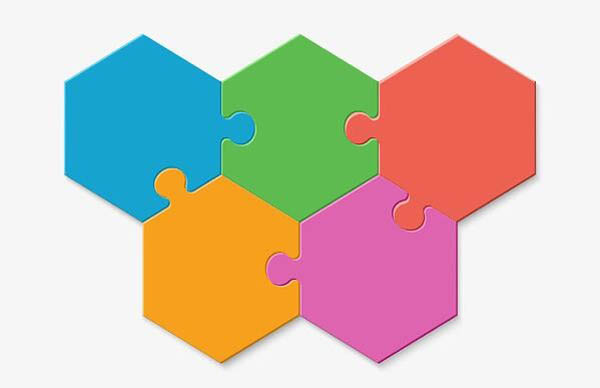 Figure 4. Integration capabilities
Figure 4. Integration capabilitiesDigital records, forms and workflows can also be used by your human resources management and payroll systems. And with email integration, you’re no longer working on projects from your inbox which leads to long, frustrating searches for information. Emails and attachments can be indexed and stored in the correct project file directly from your inbox.
6. How does a document management system work?
Understanding how a document management system works can help you decide which one is right for your business. Here are the features of a document management system.
a) Capture and process documents for a paperless office
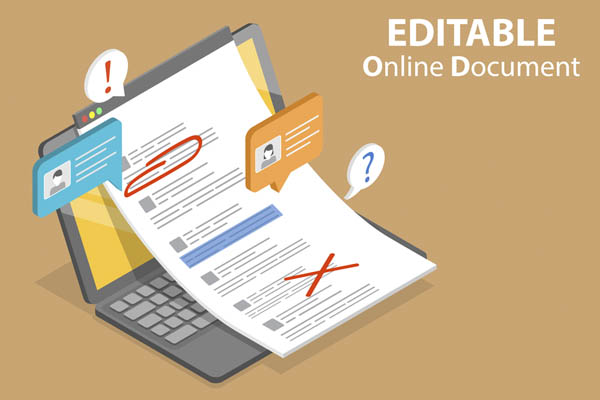 Figure 5. Online Document
Figure 5. Online DocumentDocument management software uses several methods to capture electronic documents and convert paper files into digital form. These systems work via a variety of document capture methods, including:
- Scanning: You should be able to scan paper documents from a multifunction office copier, high-speed or desktop scanner and a smartphone. These scans can be automatically indexed, archived, sent to the employee in charge or used to trigger a workflow.
- OCR: OCR stands for Optical Character Recognition. This is a technology that converts text from images into data that can be used by business software.
- Email capture: Some systems allow you to index and store emails and their attachments in the correct project folder directly from your inbox.
- Fax capture: Instead of printing faxes, they can be captured and saved digitally.
- Import from other systems: Documents stored in other systems can be imported into DMS solutions. For example, these documents can be sent to a "watched" folder that uses a workflow to distribute them to the right person.
- Electronic forms: Convenient, standardized, online forms replace outdated paper documents, hard-to-navigate PDFs, and error-prone manual data entry. Digital forms outsource data entry to the person filling out the form and required fields eliminate time spent chasing after missing information.
b) Track and manage documents for increased productivity
Once documents are in the system, you can track and manage them, leading to increased efficiency throughout internal processes, better security and reduced errors.
Here's how:
- Access controls: Robust document management software enables you to create access controls based on role or login. Someone in sales doesn't need to see all the invoices the accounting department deals with, for example. Limiting the pool of documents each role or individual can work with lets you keep confidential documents secure and protect customer and employee privacy.
- Audit logs: Audit logs let you track who views, makes changes to, or prints documents supporting compliance requirements. These logs also enable you to understand how many documents a person or team processes in a period of time, making it easier to set goals and hold people accountable.
- Version management: Once version control is turned on, when an authorized user opens a document to edit it, its status shows as “checked out.” Then the document is read-only for other users. Every time a document is checked back in, it automatically receives a new version number.
c) Store documents securely for disaster recovery
Digital documents are more secure than paper ones. First, digital copies don't tear, wear or fade. They can't be misplaced, stolen or left in the break room by accident so everyone can see them. Second, digital document management relies on the most updated security and encryption protocols, so when you do send sensitive documents, they aren't as vulnerable to hackers as they would be if you scanned them and sent them via email.
7. Types of document management systems
Your decision about whether to choose a cloud, on-premises or hybrid system will depend on many factors including the structure of your organization’s IT infrastructure, the potential cost of upgrading your hardware and the bandwidth and expertise of your IT team. Budgetary concerns will also come into play. The information below will help you figure out what’s best for your organization.
a) Advantages of moving to a cloud system
With cloud software, documents and data are housed in a central location on cloud servers. Instead of buying and managing the resources yourself, you purchase them as a SaaS solution, typically paying for a monthly or annual subscription. It has no initial license costs, and support and maintenance fees are built in.
Consider this:
- Upfront costs are lower because you don't have to invest in hardware and other resources. In addition, purchasing hardware is a capital expense that cannot be deducted from income tax while subscription services are operating expenses that can be.
- You don't need an internal tech team to manage the system. It’s all done for you leaving your IT resources free for other projects. Documents are available in real-time on the cloud and can be accessed from anywhere at any time leading to more effective collaboration.
- Your files are backed up on multiple servers in data centres in geographically dispersed locations, which means if connections or servers in one area are impacted, servers elsewhere on the cloud network step in to handle the load.
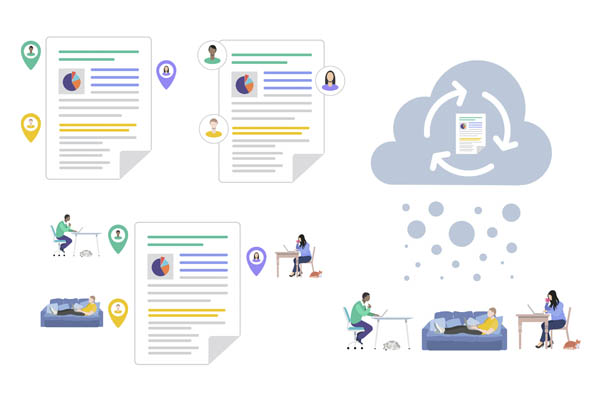 Figure 6. Document management system
Figure 6. Document management systemb) Why choose on-premises document management software?
If your company has extensive IT resources, it might make sense to deploy your document management and workflow automation system inside your own data centre along with your other applications.
Consider this:
- Implementing on-premises software requires a large upfront investment in software licenses, plus the cost of the application, IT support and hardware.
- You're in complete control of the software and documents being stored, which means you have a choice about whether you rely on your IT team for maintenance and support or work with your software vendor.
- You don't need internet access to continue working with in-house documents; if your internal network is still up, people can continue working to some degree when the internet goes down.
c) Sometimes a combination of the two is the best fit
Implementing a hybrid model is another possibility, combining cloud services with local on-premises software. For example, a cloud system can be used as a document storage backup for a local system, or a cloud deployment can integrate with an on-premises ERP.
8. How will document management work for your business?
Effective document management offers many benefits, including bottom-line savings, better customer satisfaction, increased employee morale and easier compliance with federal, state and industry regulations.
With DocuWare, companies of all sizes increase their capacity for innovation by automating the tedious, manual tasks that defocus employees from knowledge-driven work and critical decision-making.
 Figure 7. Going paperless
Figure 7. Going paperless
Ultimate Content Services Platform - DocuWare: Document management and workflow automation
Ricoh now offers DocuWare – document management and workflow automation solutions, which have been around since 1988. DocuWare solution allows businesses to digitize documents, manage and work with business data with international security standards in the cloud, at corporate servers or a combination of both. From there, businesses can simplify your existing workflows quickly, focus on your core business and increase competition in the market.
With DocuWare, all procedures, papers, documents are digitized, classified and managed. All retrieval, tracking, approval, and reporting are managed synchronously, automating a single process on one platform with the intelligent help of artificial intelligence and machine learning. Currently, the DocuWare solution is trusted by reputable organizations around the world and the highest security according to international standards.
Related articles
News & Events
Keep up to date
- 18Dec
Ricoh recognised as a Top 5 global AV Integrator in SCN Top 50 Systems Integrators 2025
- 11Dec
Ricoh Recognised as a Sustainability Leader in Quocirca's 2025 Report
- 07Nov
Ricoh Pro C7500 Gold Toner Brings Sustainable Luxury to Sun PhuQuoc Airways’ Travel Guide
- 31Oct
Ricoh perovskite solar cells installed on Japan Aerospace Exploration Agency cargo transfer spacecraft1 HTV-X1
