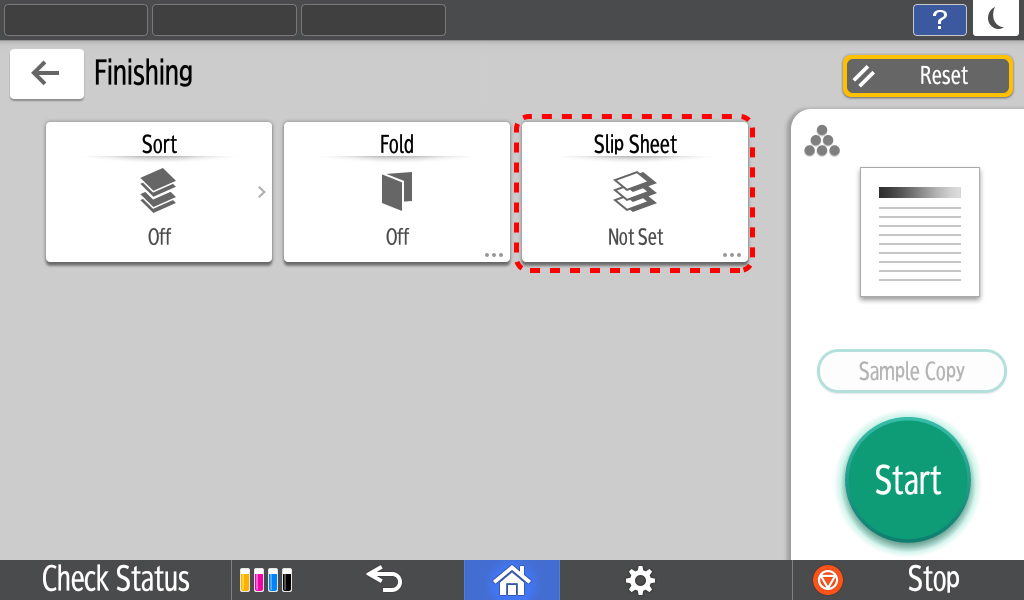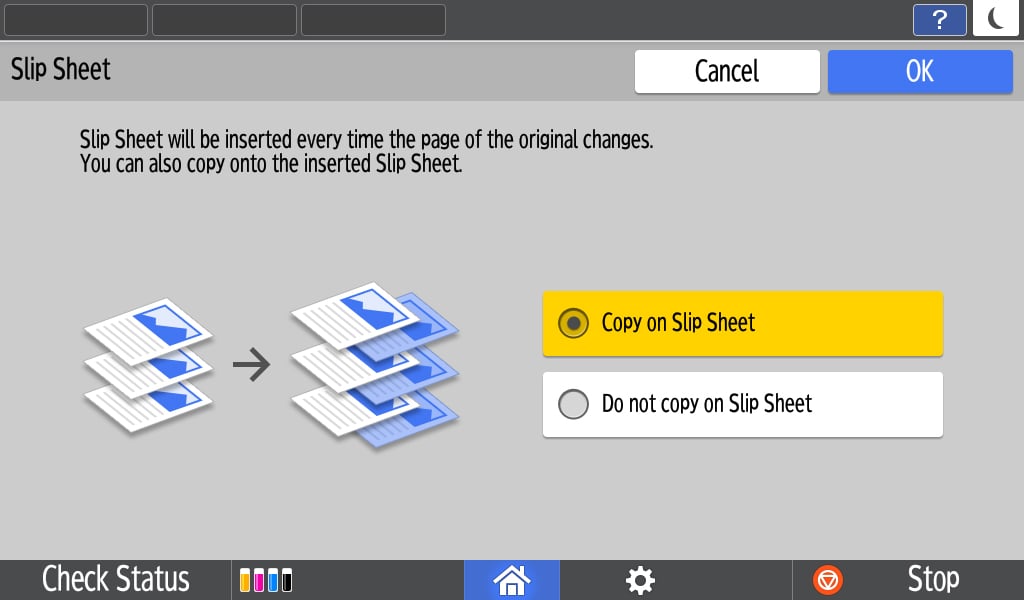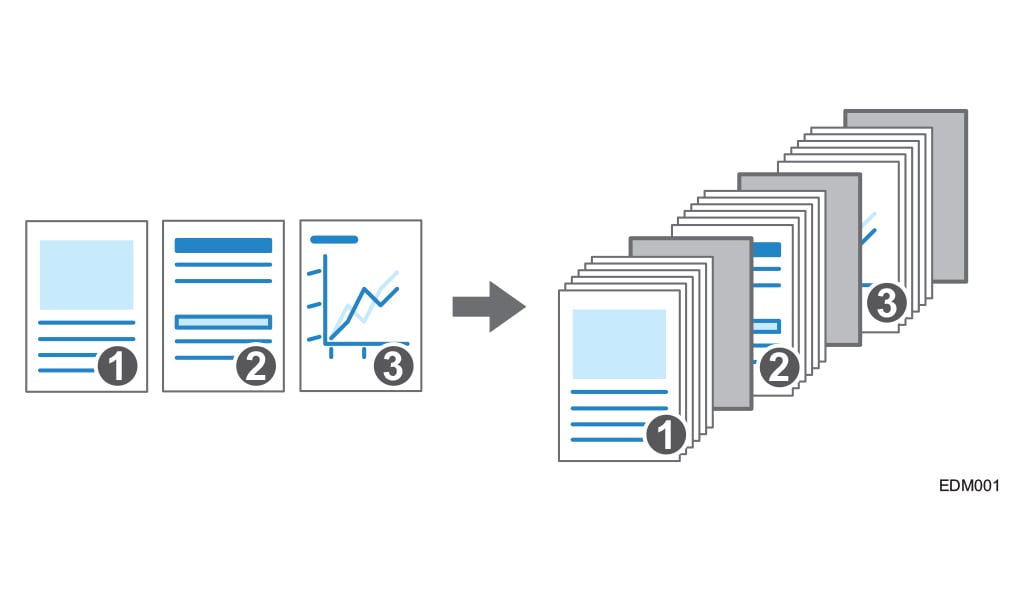RICOH Always Current Technology
Cập nhật các thiết bị đa năng của Ricoh bằng cách tải về những đặc tính mới nhất giúp bạn tối đa hóa quy trình quản lý dữ liệu.
Smart Copy V2.1 Update
1 Copy Quality Setting
You can adjust image quality in detail.
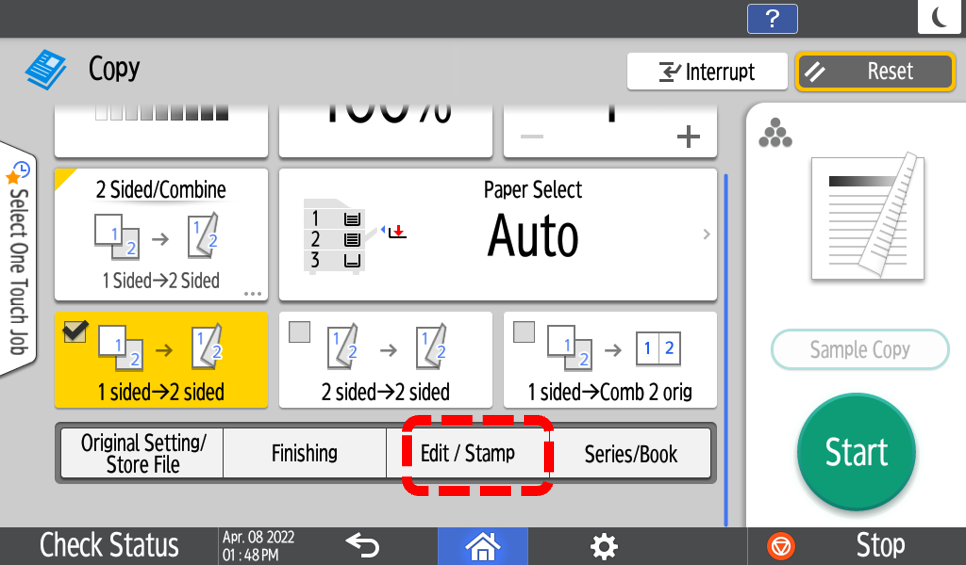
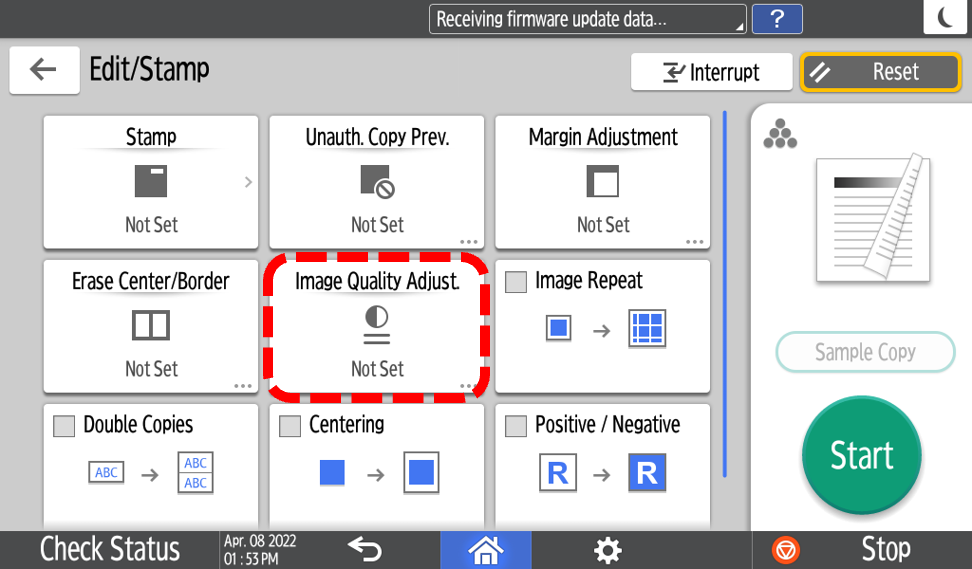
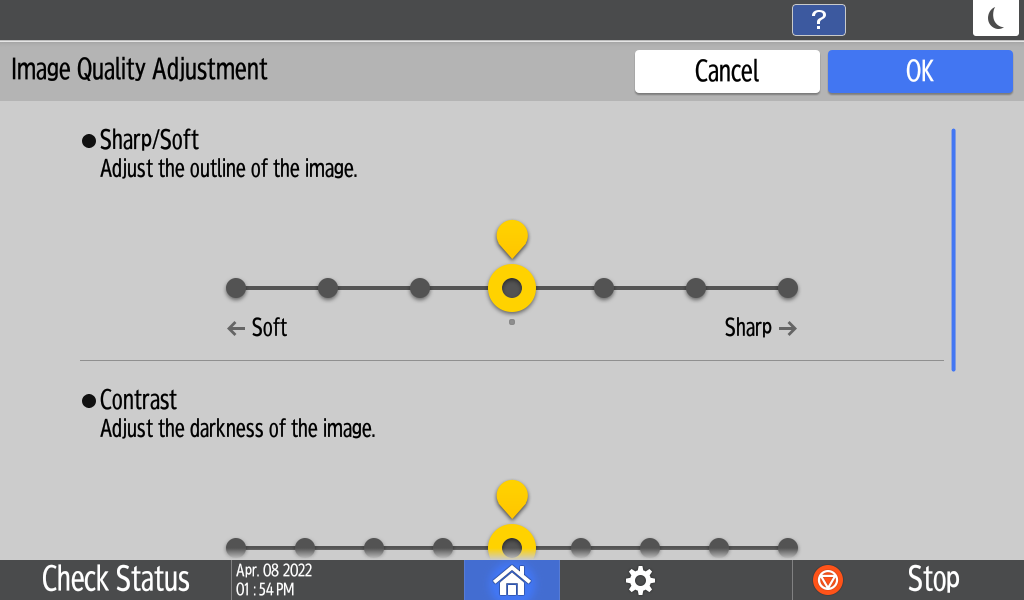
2 Directional Magnification Setting
You can adjust a magnification of copy by X and Y axis separately.
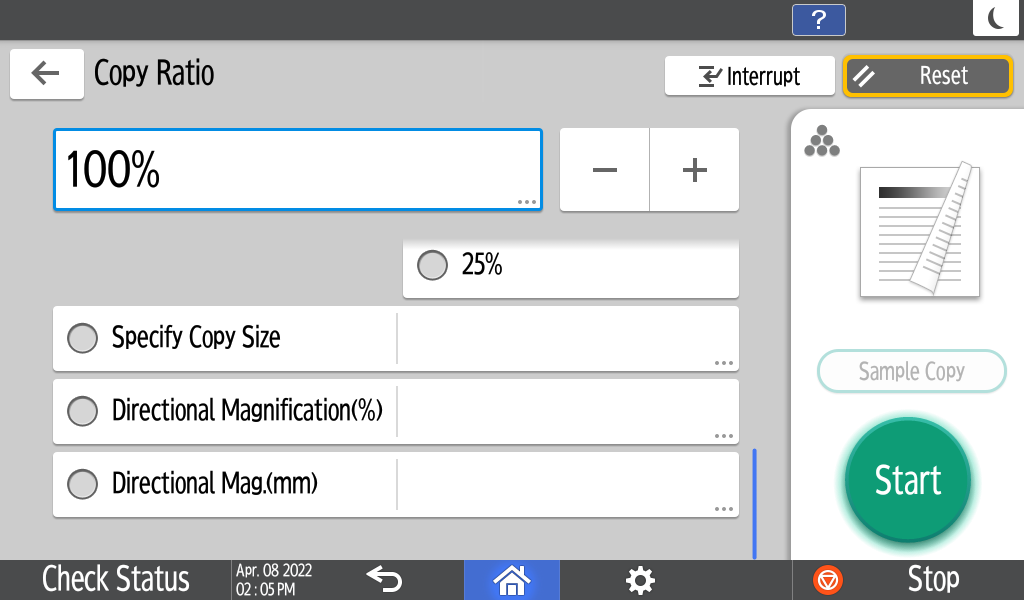
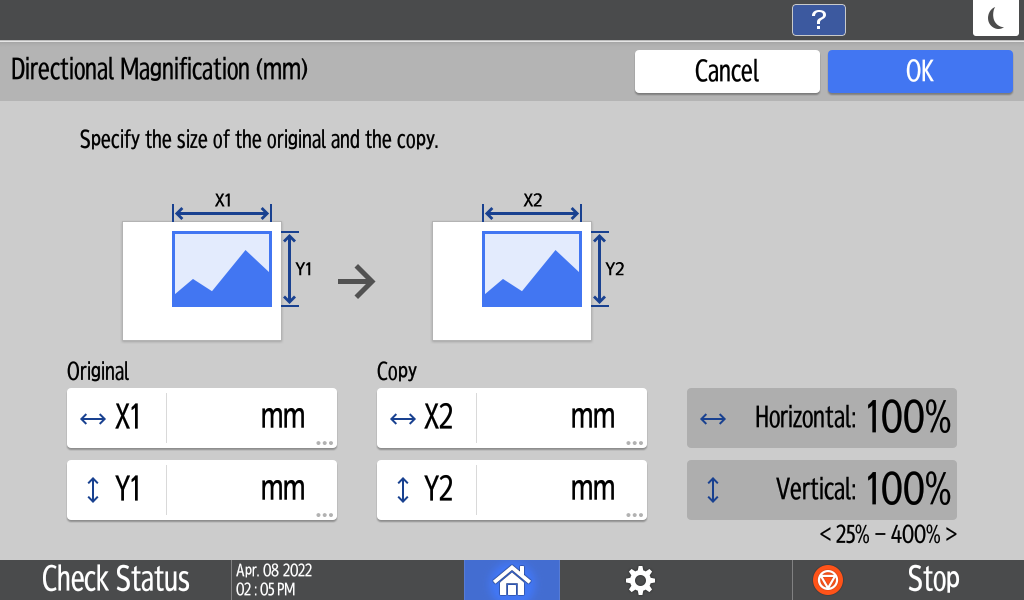
3 Spread → 2 Sided Copy Setting
You can select spread to 2 sided copy setting in detail.
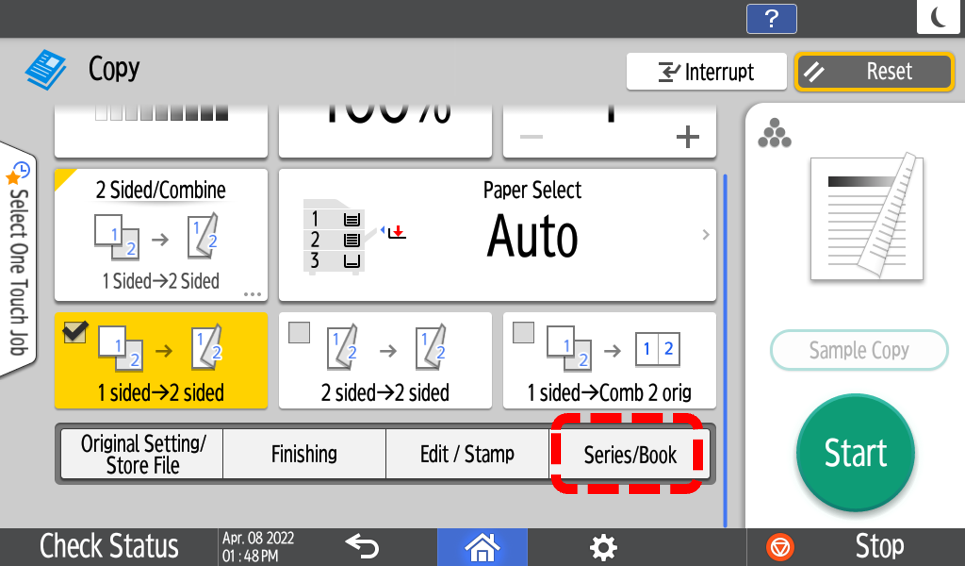
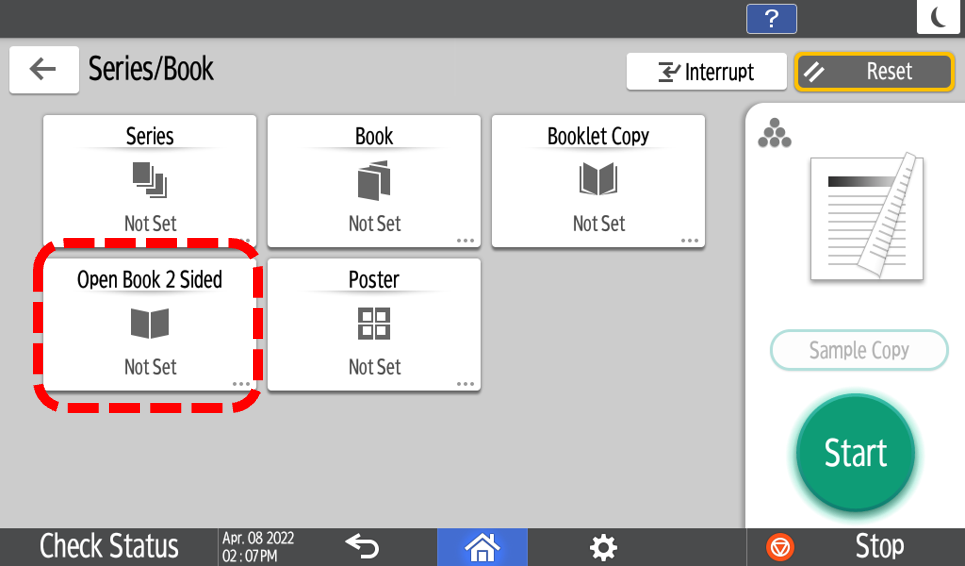
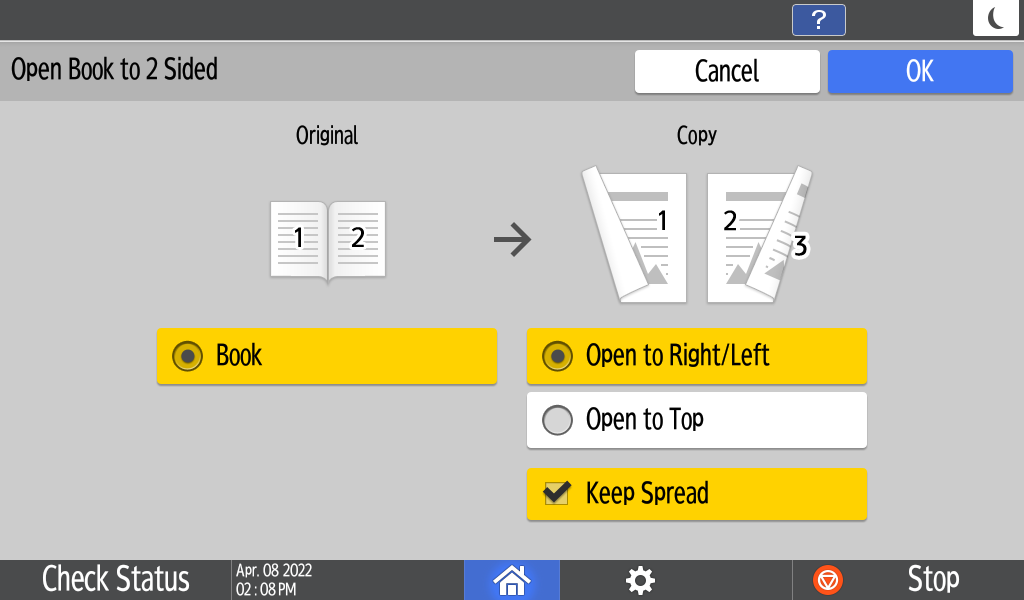
Cập nhật tính năng Copy thông minh phiên bản V1.2
1 Thêm Tờ Bìa
Người dùng có thể thêm trang bìa trước trang đầu tiên hoặc trang cuối của tập tin.
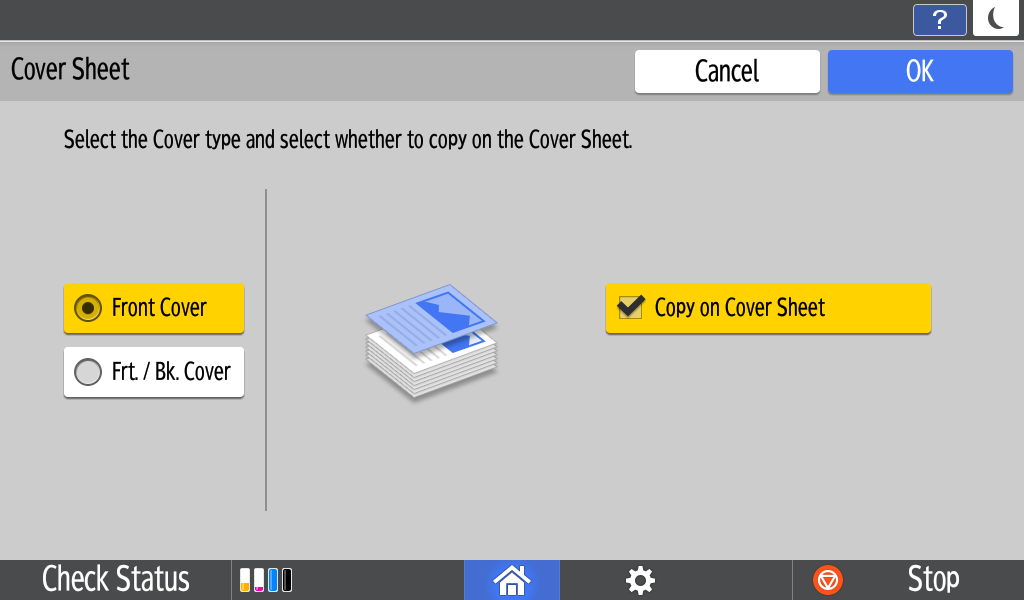
2 Bổ sung chương/ vùng được chỉ định
- Vùng được chỉ định: có thể sao chép trang cụ thể vào trang tách chương.
- Chương: có thể sao chép trang cụ thể sang mặt trước.
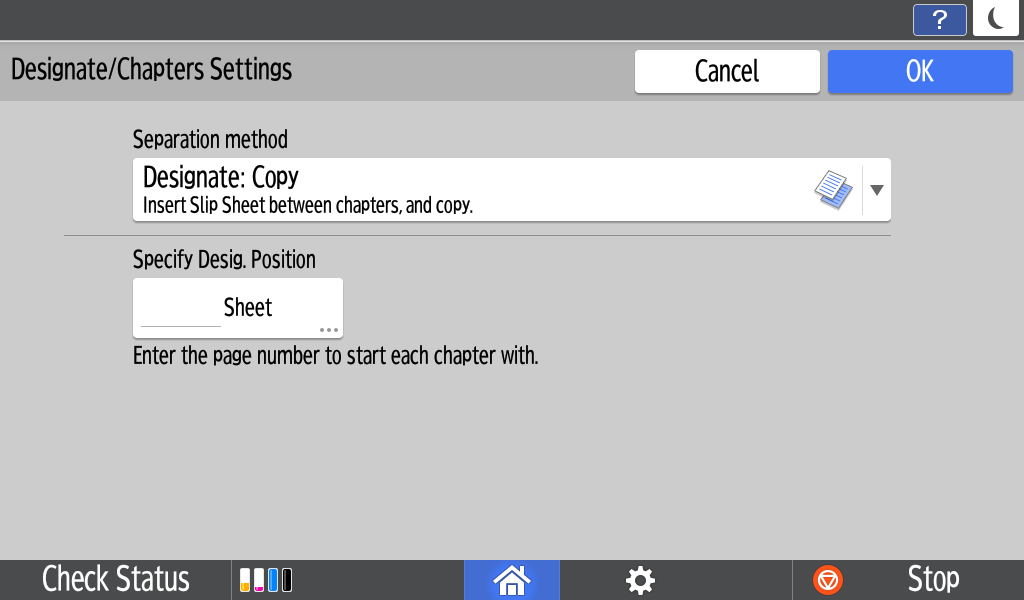
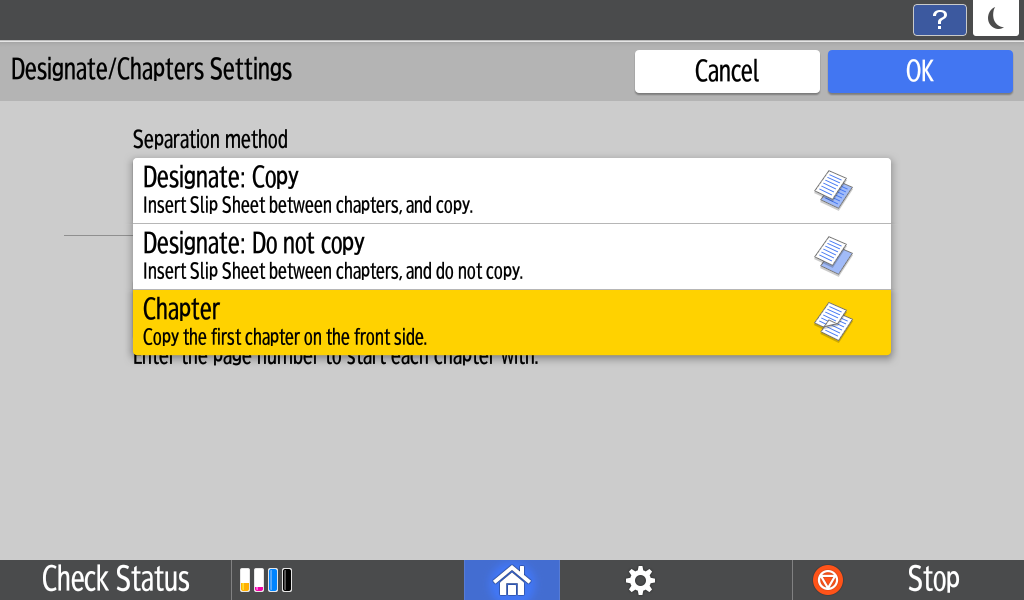
3 Phủ màu
Người dùng có thể phủ thêm màu.
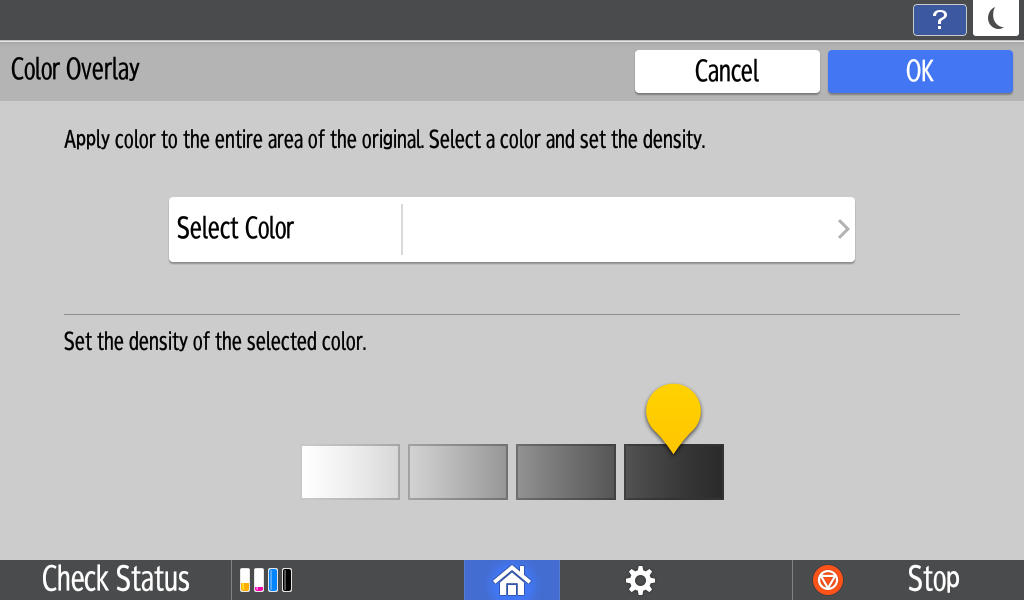
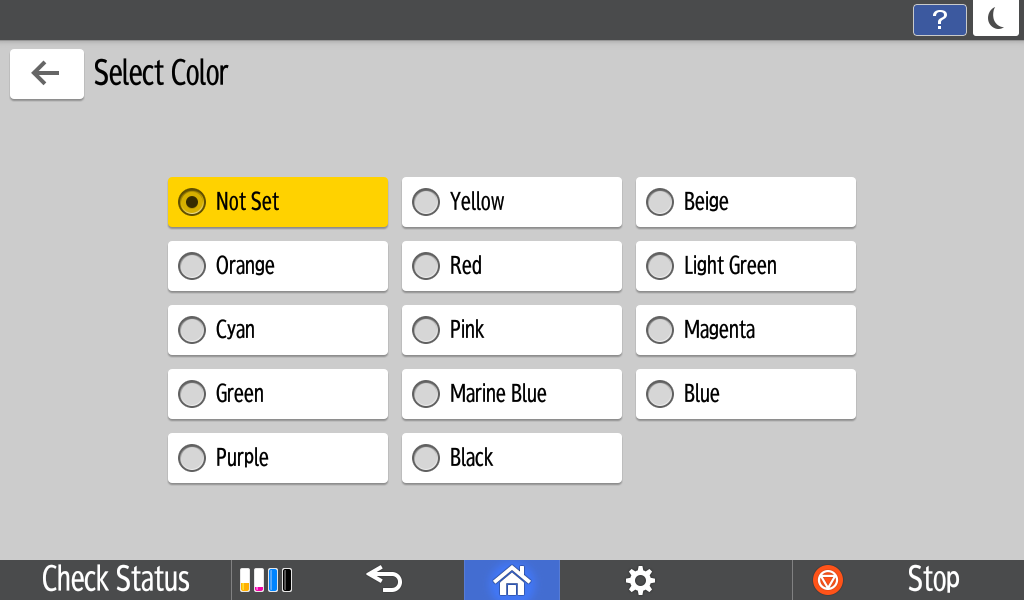
4 Chuyển đổi màu sắc
Người dùng có thể chọn lựa màu sắc để chuyển đổi.
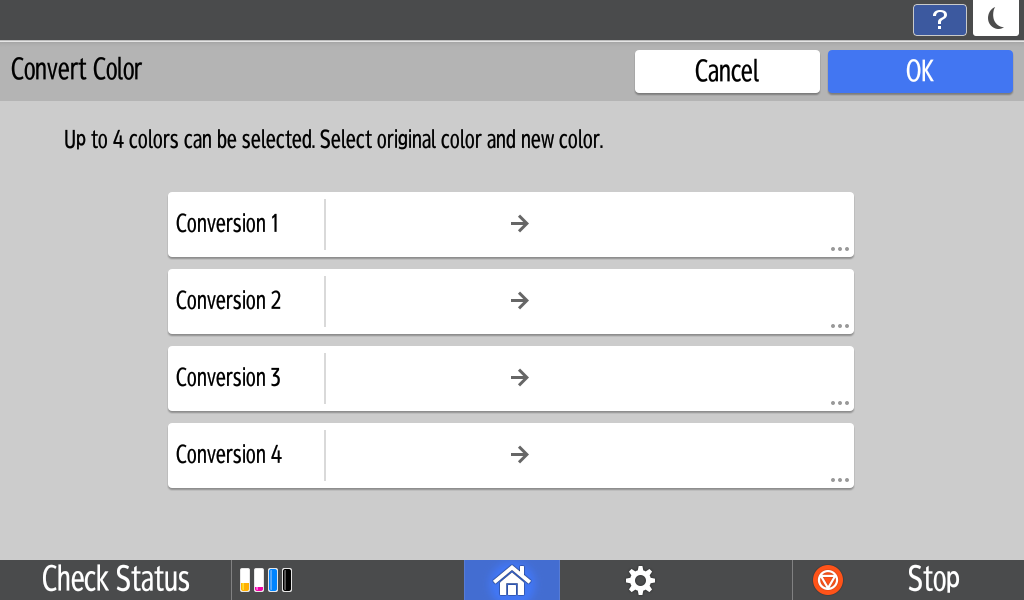
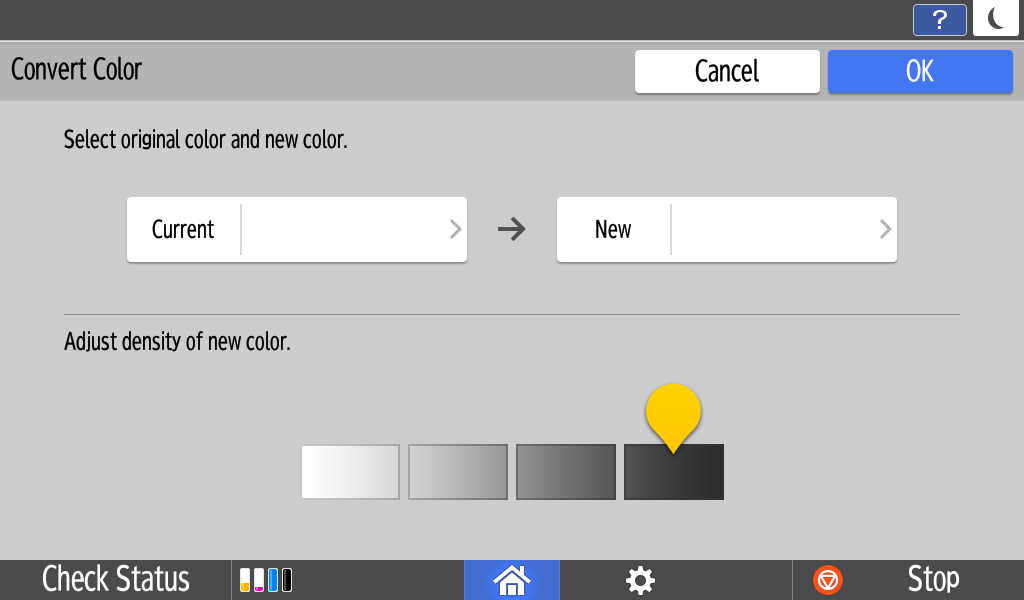
5 Chế độ tạm dừng
Nút tạm dừng được thêm vào ứng dụng Sao chép thông minh. Nhờ vậy, bạn có thể tạm thời ngừng lại lệnh đang tiến hành, và thực hiện những lệnh sao chép khẩn cấp khác.
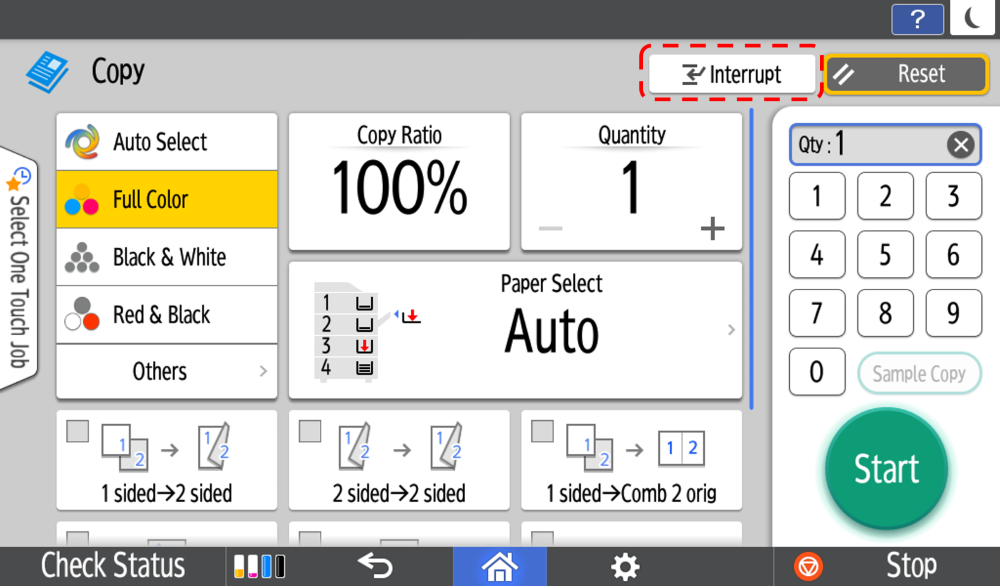
6 Cài đặt in ấn báo và tạp chí
Wizard được dùng để chọn cài đặt đóng sách phù hợp, thêm vào hoặc sao chép sang trang bìa, nếu cần thiết.
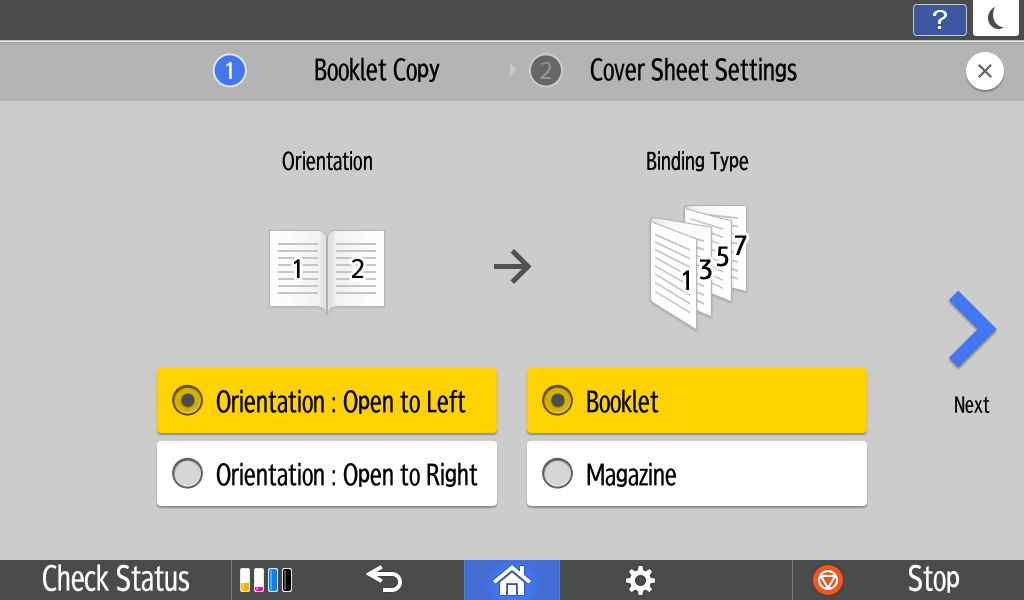
Những đặc tính mới của tính năng Copy Thông minh
1 Lưu trữ (Đặt trước Lệnh)
Người dùng có thể cài sẵn lệnh copy tiếp theo trong khi đang copy, và công việc đó sẽ tự động bắt đầu khi hoạt động hiện tại hoàn tất.
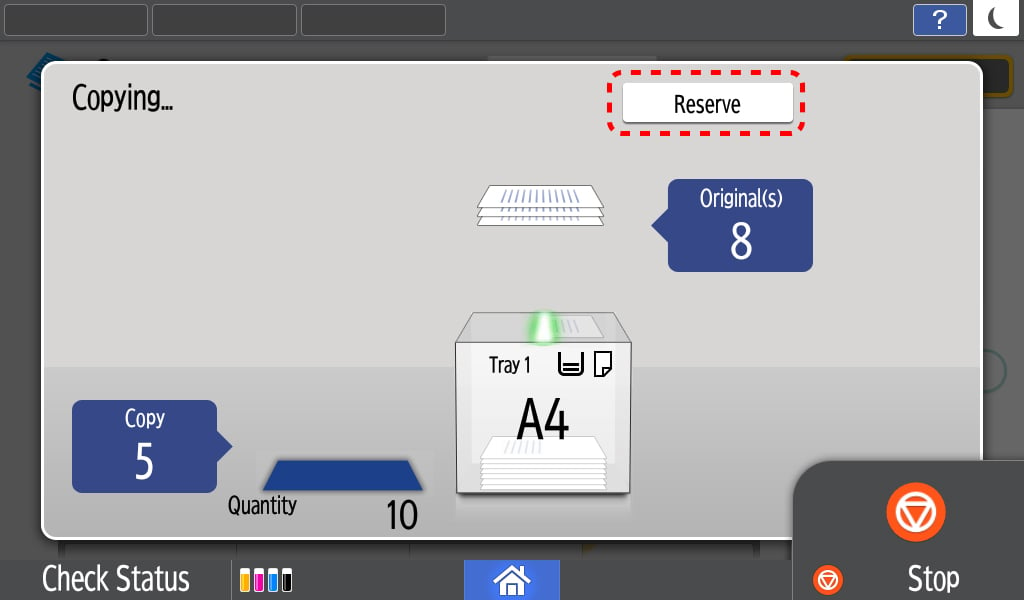
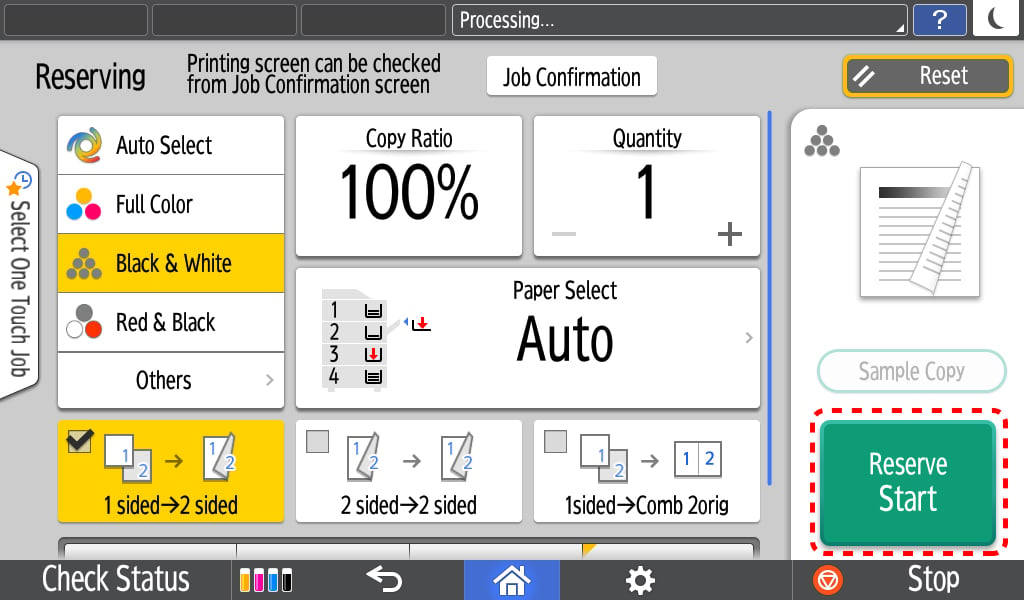
2 Lặp lại
Hình ảnh gốc được copy lặp lại nhiều lần. Số lần lặp lại của hình ảnh phụ thuộc vào kích cỡ bản gốc, kích thước giấy và tỷ lệ sao chép
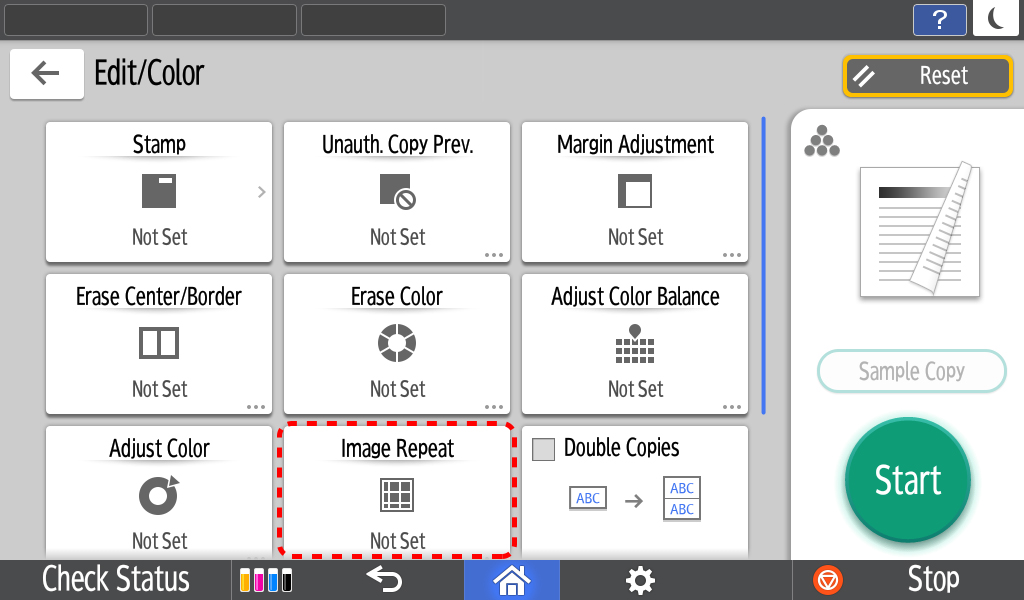
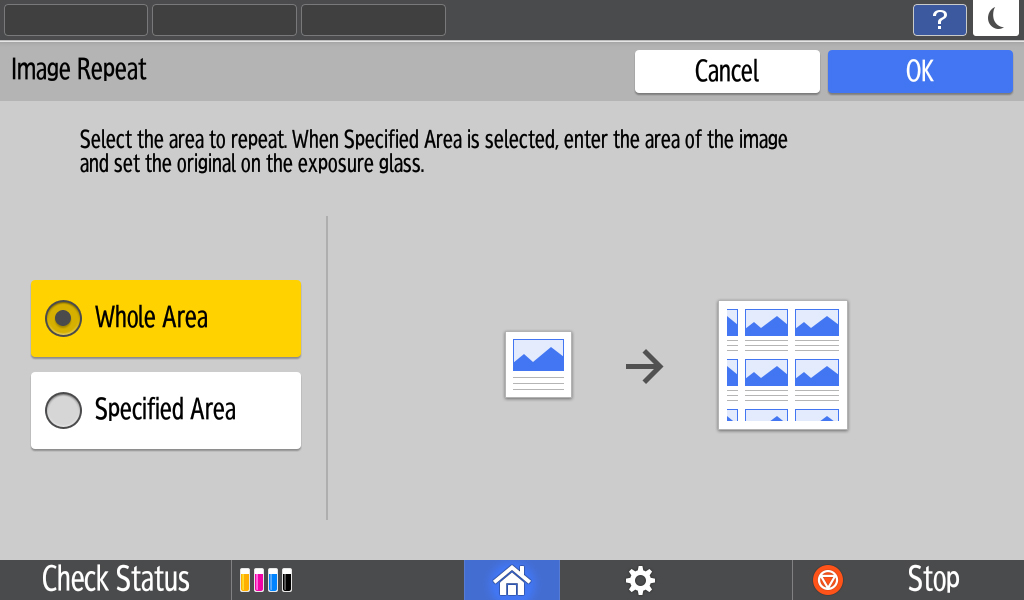
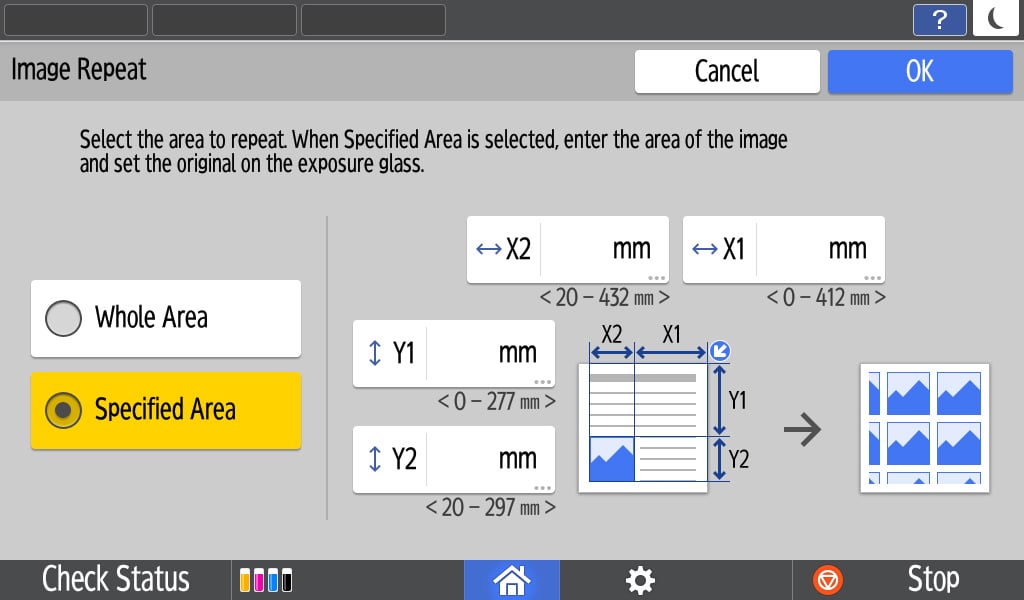
3 Sao chụp âm bản
Người dùng có thể copy bằng cách đảo ngược màu sắc một hình ảnh dựa trên độ sáng ban đầu khi copy.
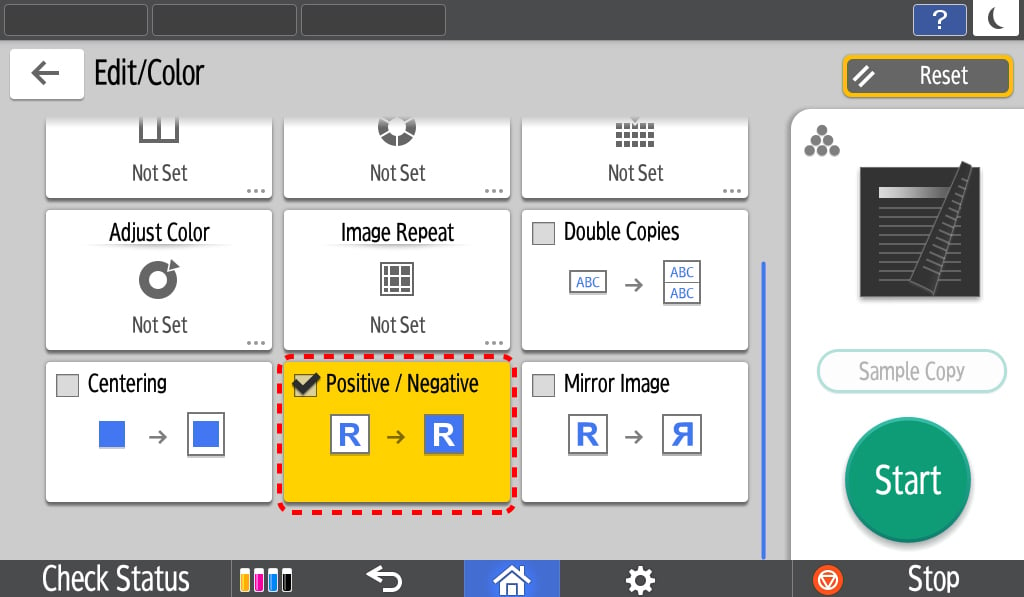
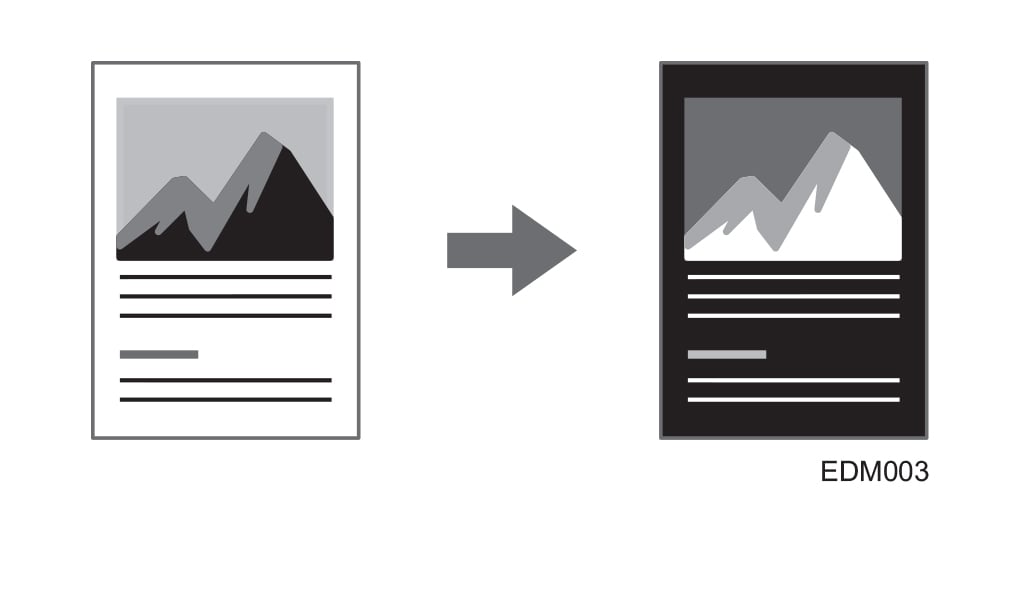
4 Hình ảnh phản chiếu
Người dùng có thể copy bằng cách đảo ngược hình ảnh từ trái sang phải, giống như hình ảnh phản chiếu trong gương.
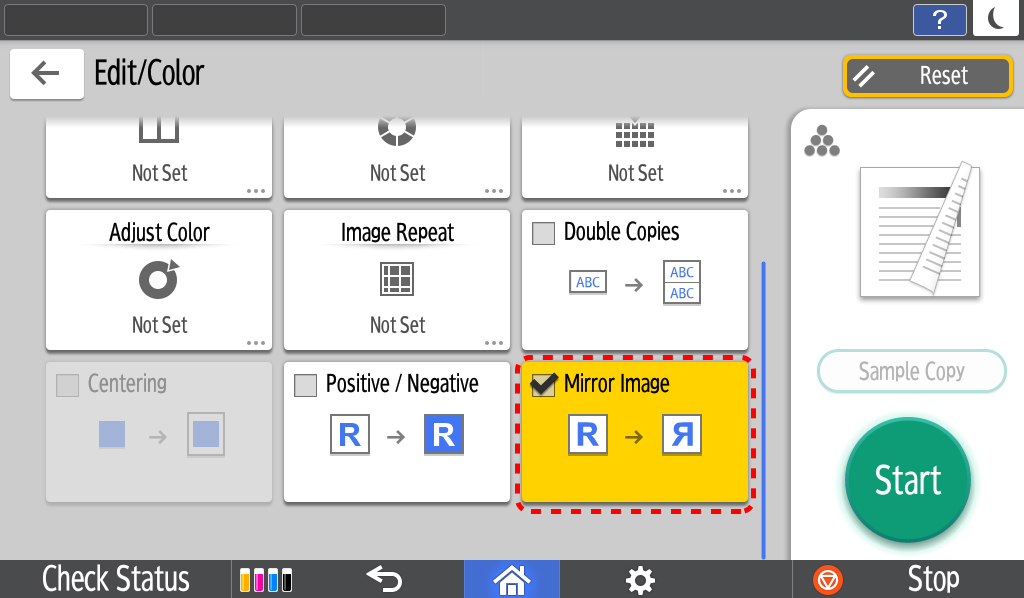
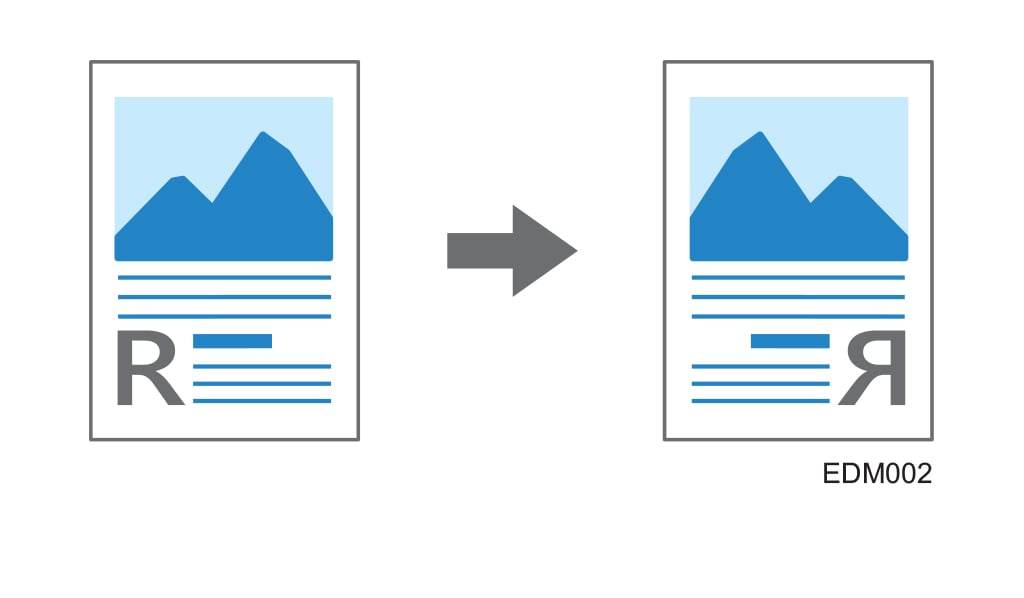
5 Tấm Slip sheet
Người dùng có thể chèn một tờ giấy vào ở đầu trang khi đang copy một bản gốc có nhiều trang cùng một lúc.